Extending the Timeline
As your plan develops you may want to change the timeline zone. You can do this in two ways:
- Adding months
- Changing the day size
Adding Months
There are two places you can add months:
- Hover over the first month on the timeline and click the plus icon
- Hover over the last month on the timeline and click the plus icon
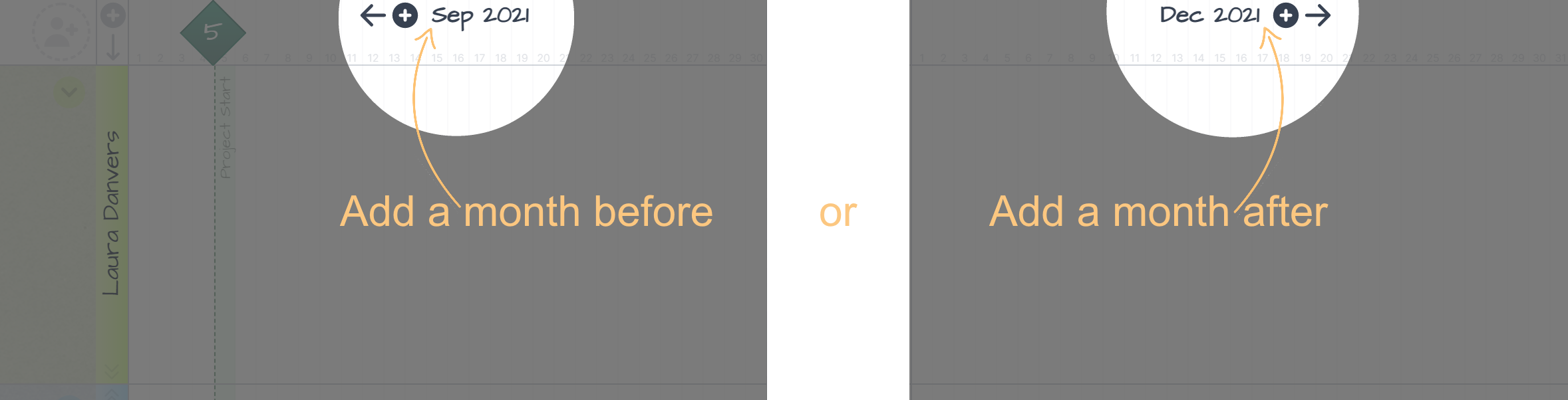
Changing the Day Size
You can also alter the timeline zone by changing the day size. Change the day size by clicking the plus or minus buttons in the days section of the toolbar.
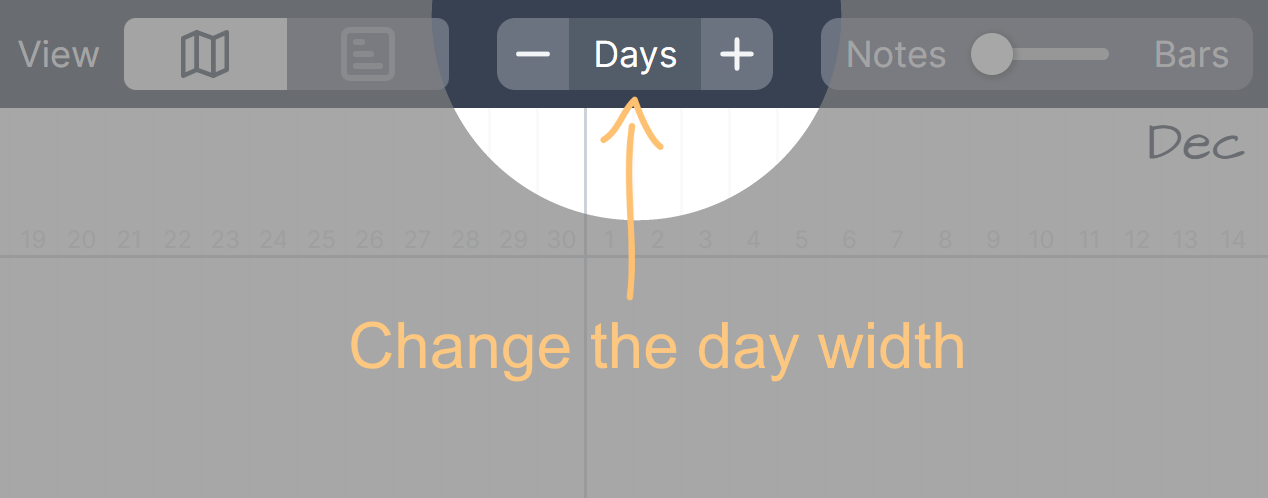
You'll tend to shrink the day size when working with longer term plans and extend the day size when planning in the short term.
We'll now continue our discussion of the toolbar in the next section.