Setting up an Account
If you're new to Project Notes you'll need to register here.
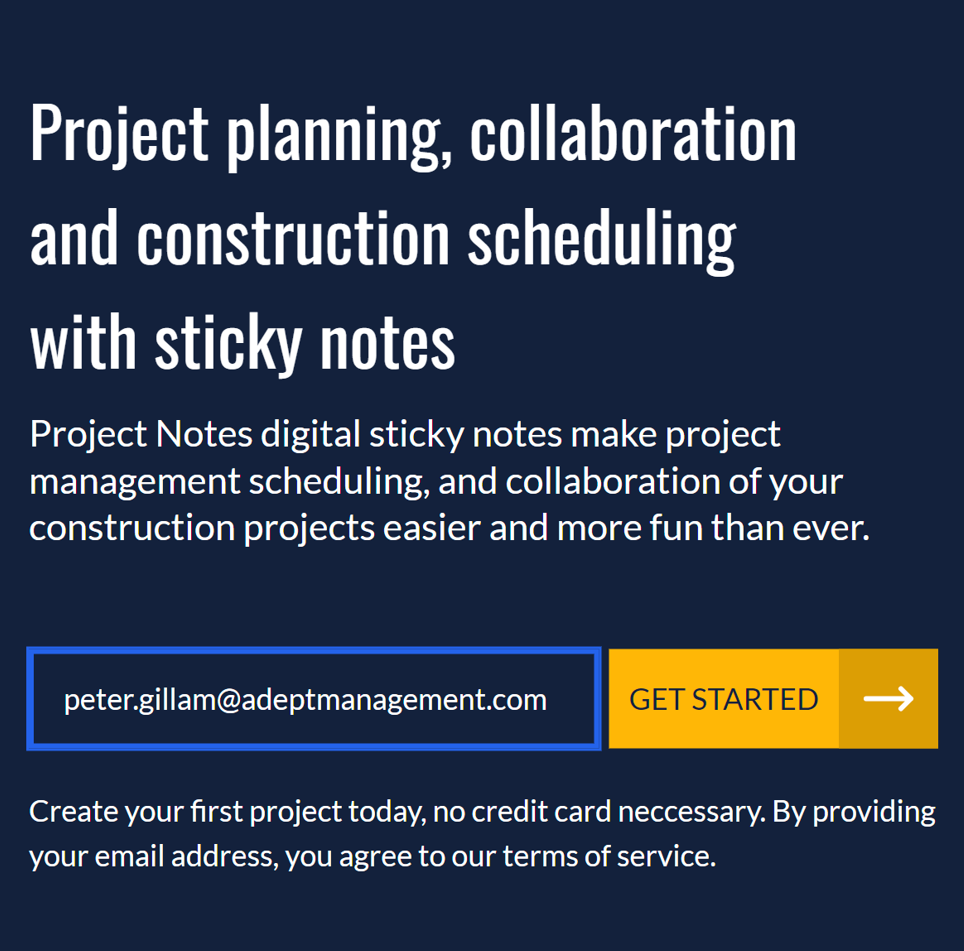
If someone you know has invited you to their project and you're not already a user of Project Notes, you'll have receive an password reset email. In that case just follow the link they sent and create your password.
Register your account
Just fill out your name and email, choose a password and accept the terms of service.
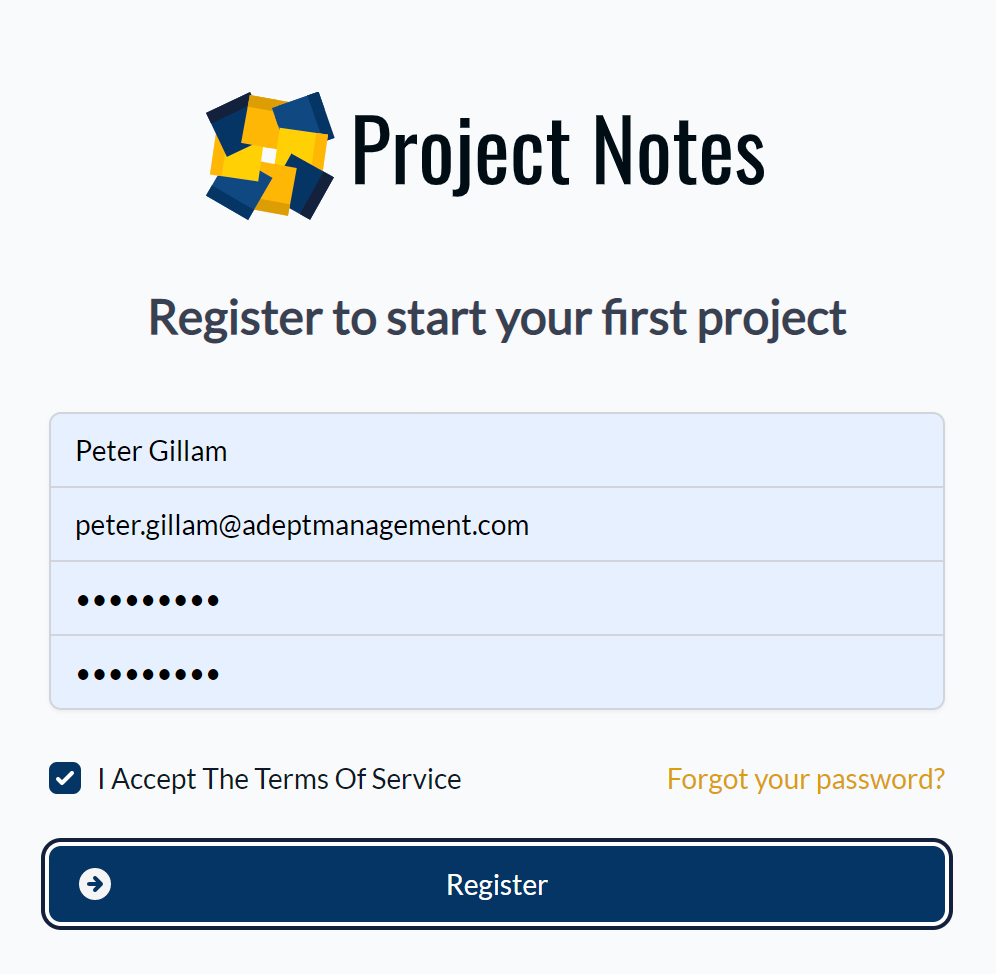
Verify your account
Once you click register, we'll send you a verification email to check you have access to that address.
If you don't recieve an email, please check your spam folder in case it's ended up there by mistake.
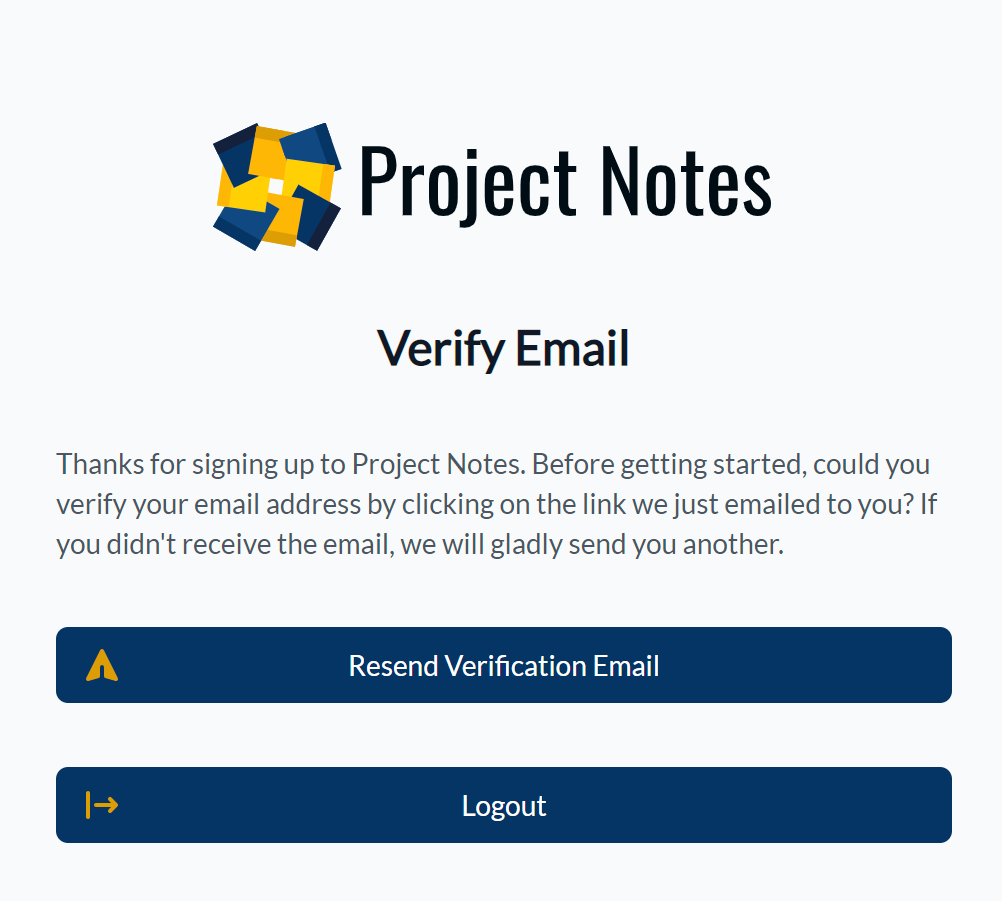
Once your email arrives just click the button below:
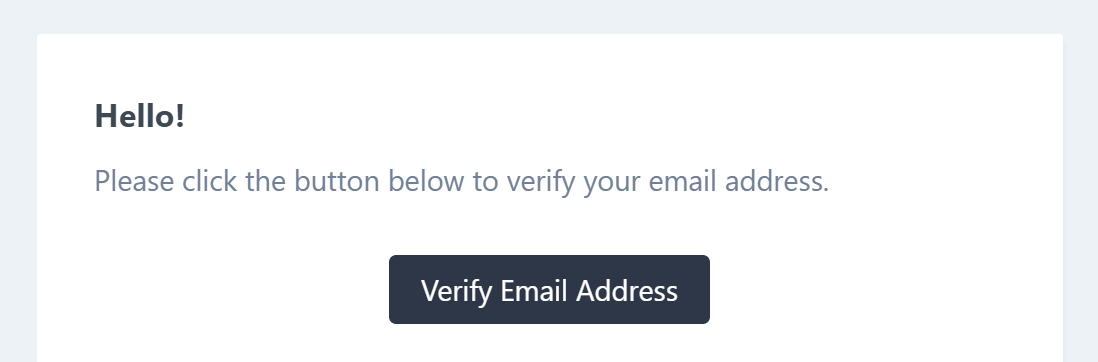
You'll instantly be redirected to your Project Notes dashboard.