Resource Lanes
We use resource lanes to help you organise tasks according to who is performing them. When you start a new project we create a resource lane for you and a placeholder lane for unassigned tasks.
Adding Resources
To add a new resource lane, just click the button left of the timeline and provide a name, assocated team member and a color to use that resource's sticky notes - then click Save.
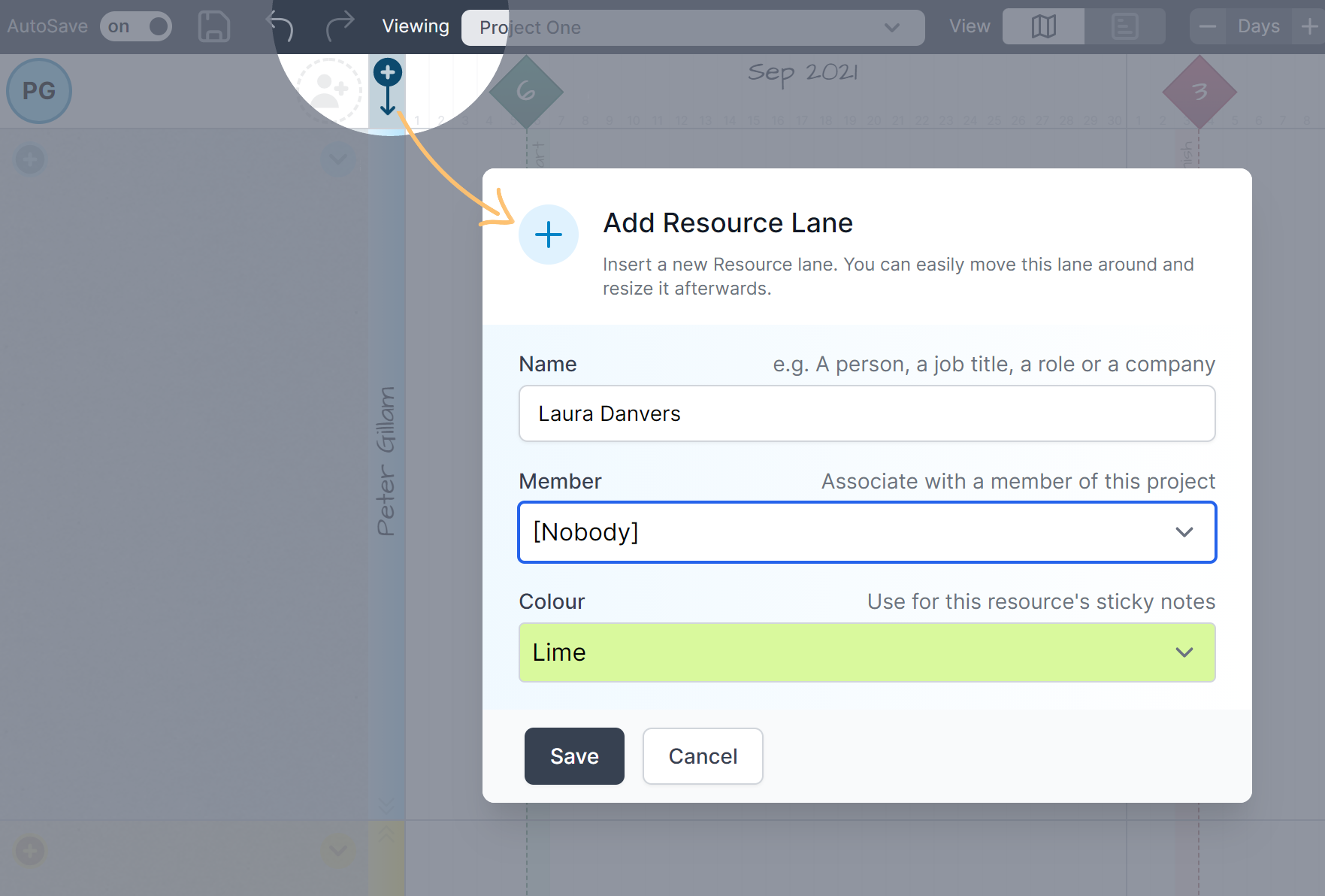
Editing Resources
Hover over the resource name and click the link to edit the lane. You can change the name, the team member and the height of the lane.
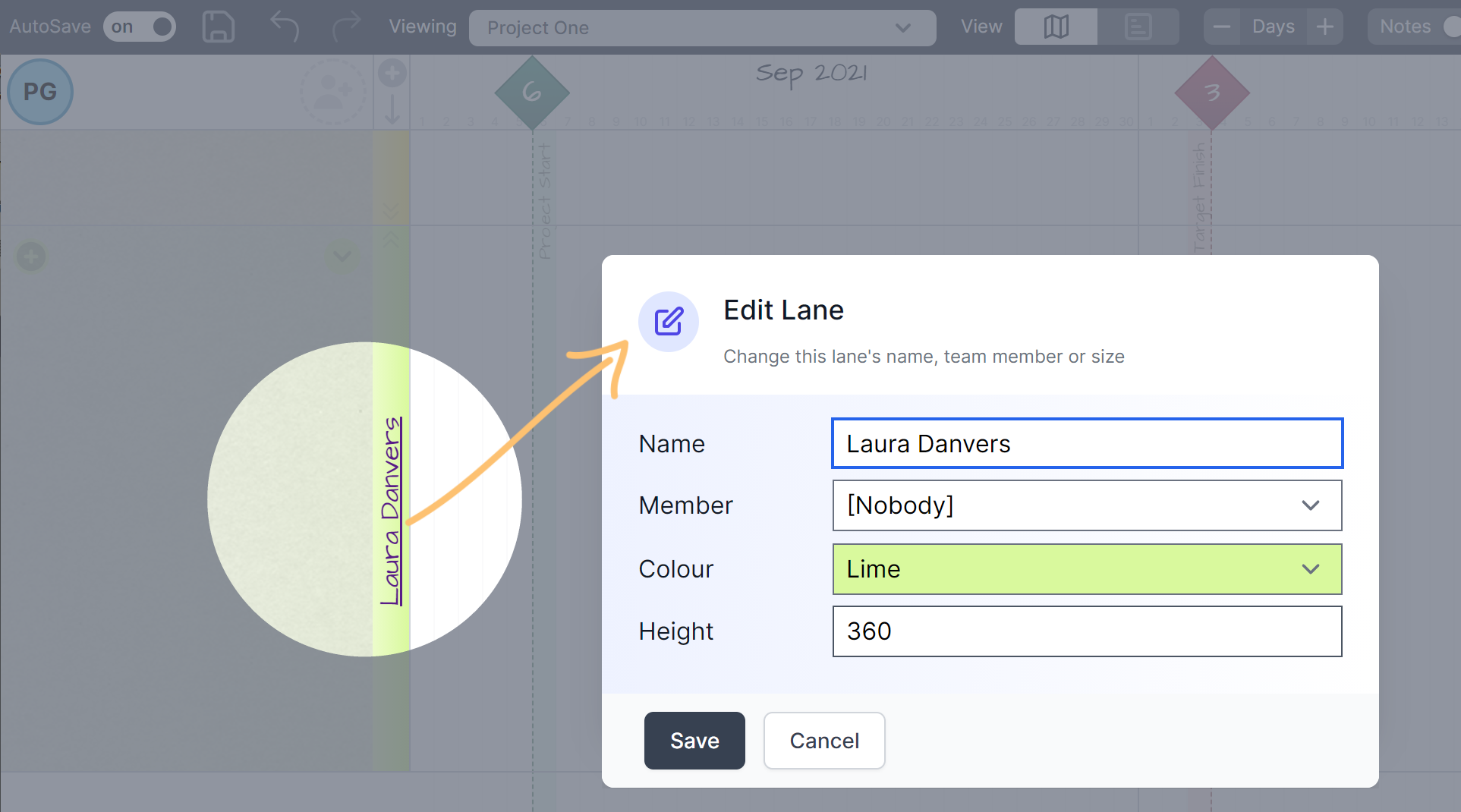
Moving and Hiding Lanes
Lanes can be moved up an down by clicking the double chevrons at the top and bottom of the resource bar. The resource lane can be hidden by clicking the colored circular button found in the top-right of the note stack zone.
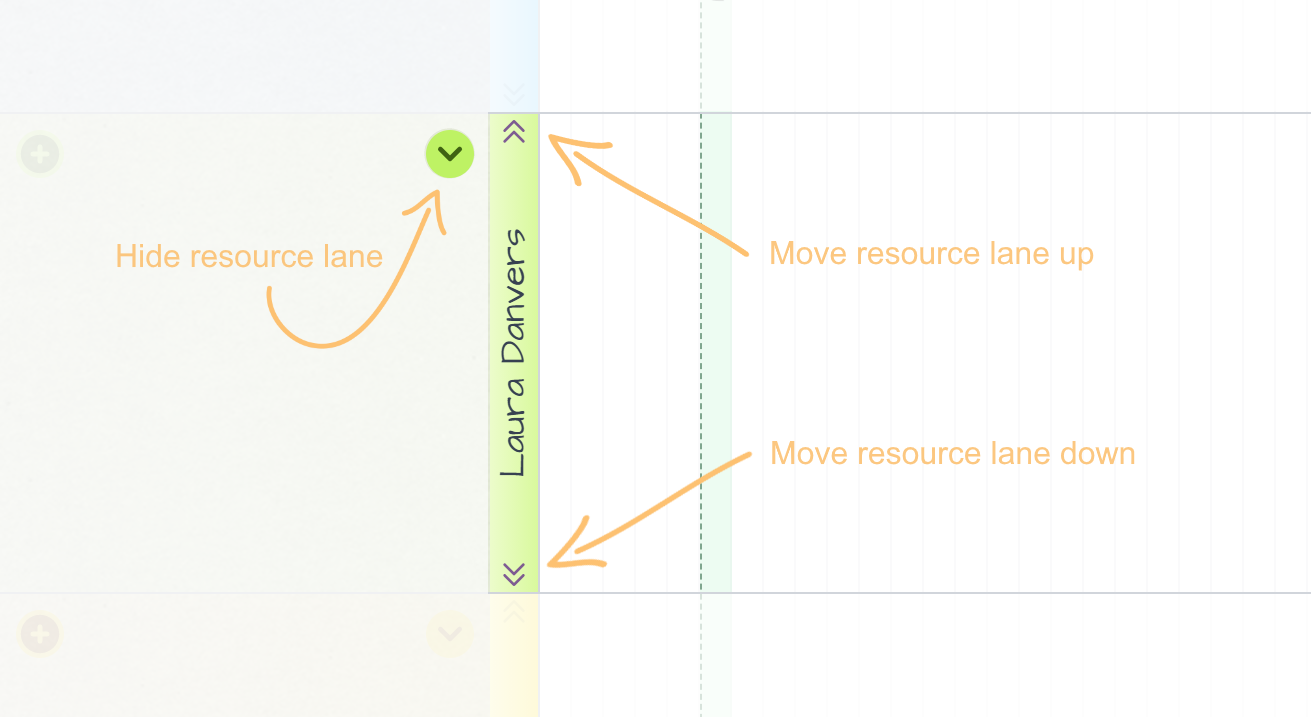
To return the lane to its previous height, just click the button again.
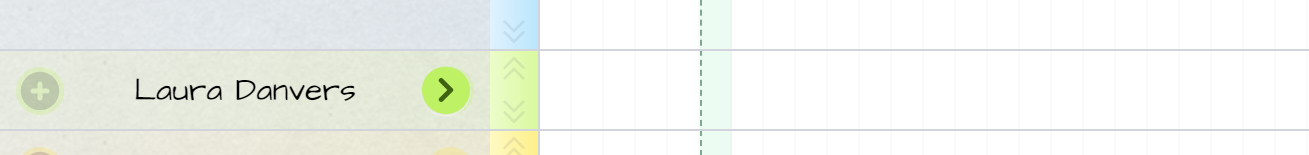
When a resource lane is hidden, all sticky-notes in that lane are also hidden.