Managing Issues Advanced
Tasks are useful for planning parts of the project spanning days or weeks. To help resolve any shorter term problems which might be preventing the progression of these tasks, Project Notes provides issue management.
Selecting the Issue Management view adds some additional functionality to the toolbar.

Issue Types
As the number of issues grows during the execution of your project, it can be useful to group them based on an issue type.
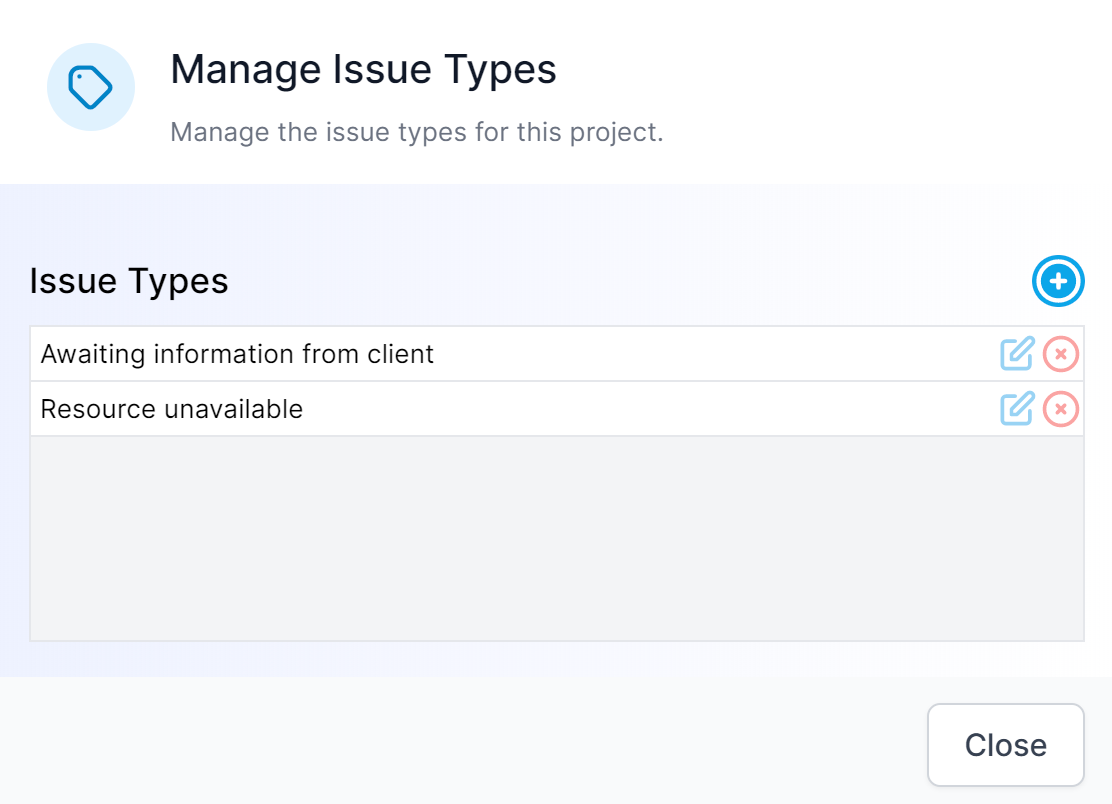
This screen allows new issue types to be created and existing issue types to be modified or removed.
Group View Toggle
Simply toggle the Group View on or off to show the issue list in a grouped by type or in a flat list.
Raise Issue Button
While task specific issues can be raised via the glue-strip of the task in question, they can also be raised in this view.
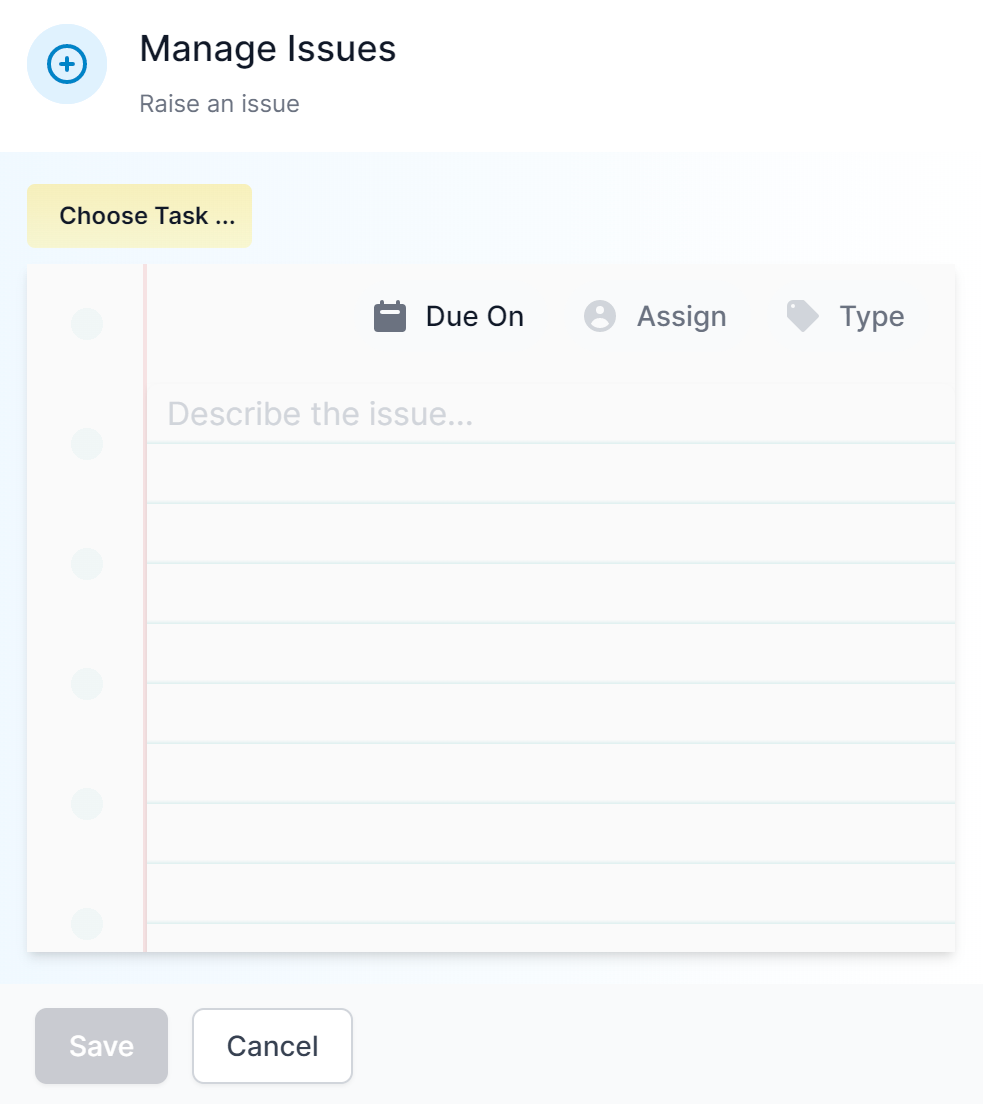
- Choose the Task.
- Specify a date by which the issue should be resolved.
- Assign the issue to an exsiting resource.
- Tag the issue with one of your issue types.
- Describe the nature of the issue.