Creating a Project
When you visit your Dashboard fo the first time you'll see this:
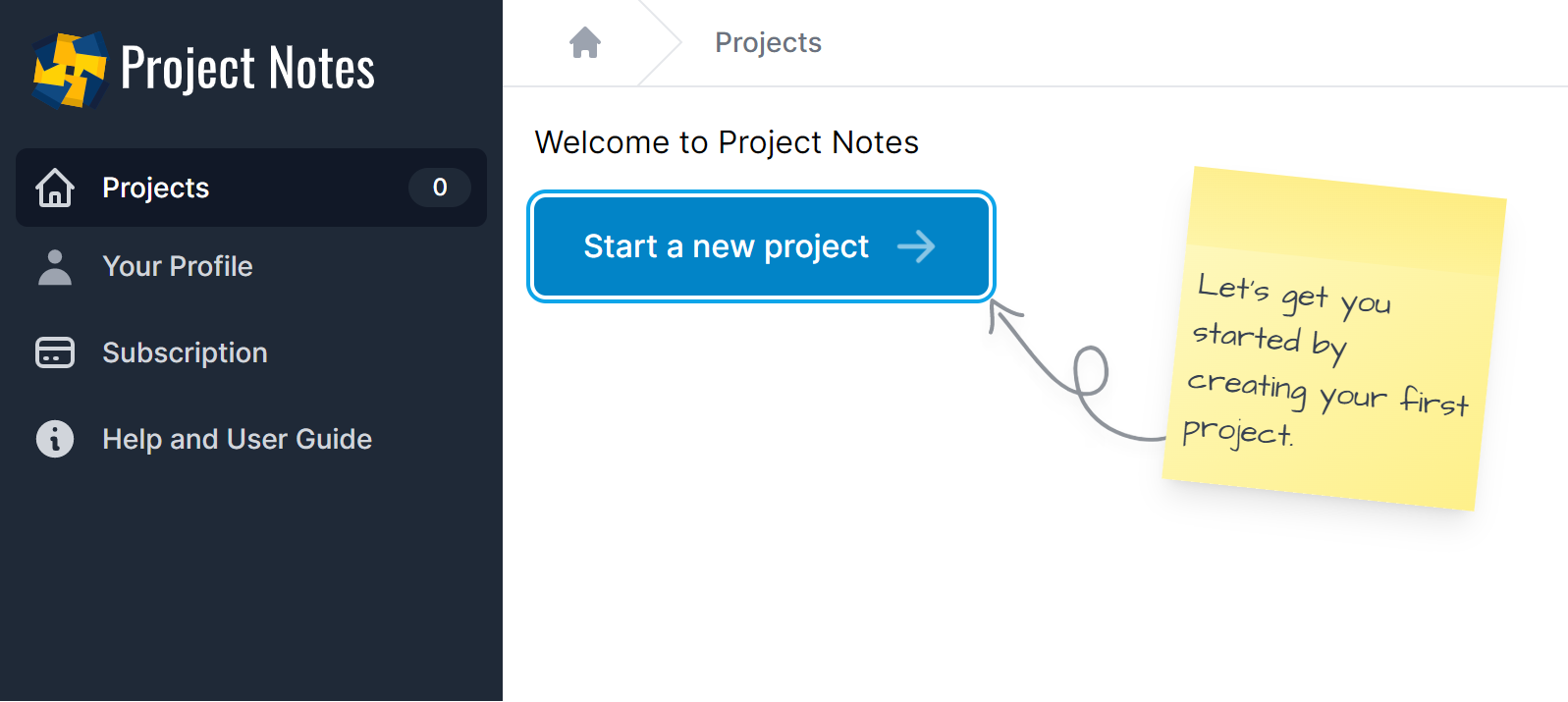
If you'd like to personalise the image used to represent you in Project Notes before creating a project just click Your Profile in the sidebar.
Then click Start a new project.
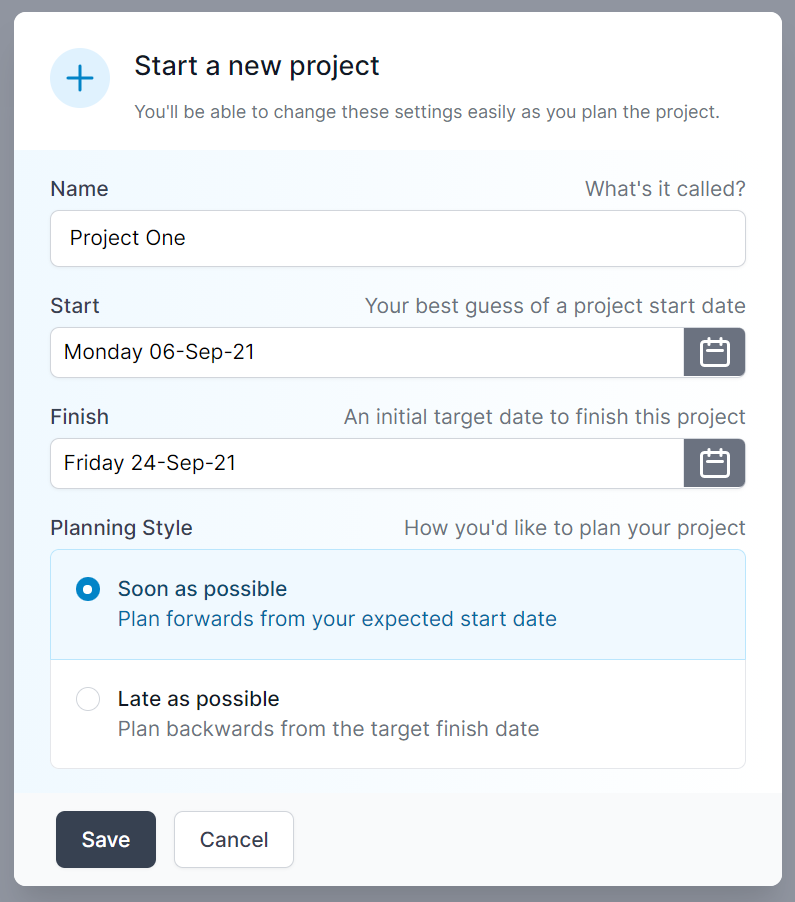
Name
Your project name.
Start
Your best guess of the date your project will start.
Finish
An initial target date on which to complete the project.
Planning Style
We'll use this when estimate the start and finish the dates of your tasks. Choose the option that best reflect's how you'd like to plan.
Don't worry too much about what you tell us at this stage. All these settings can be easily changed later.